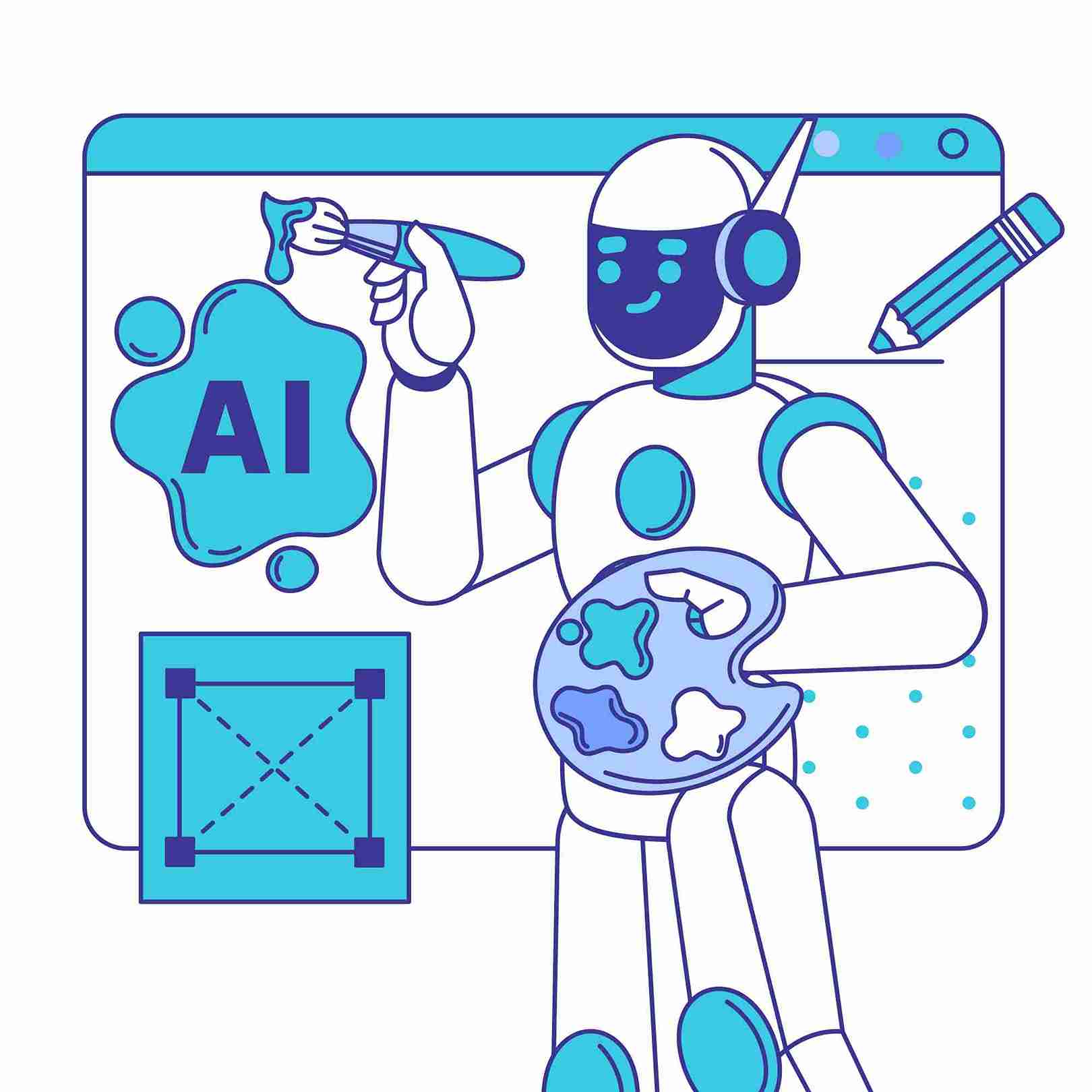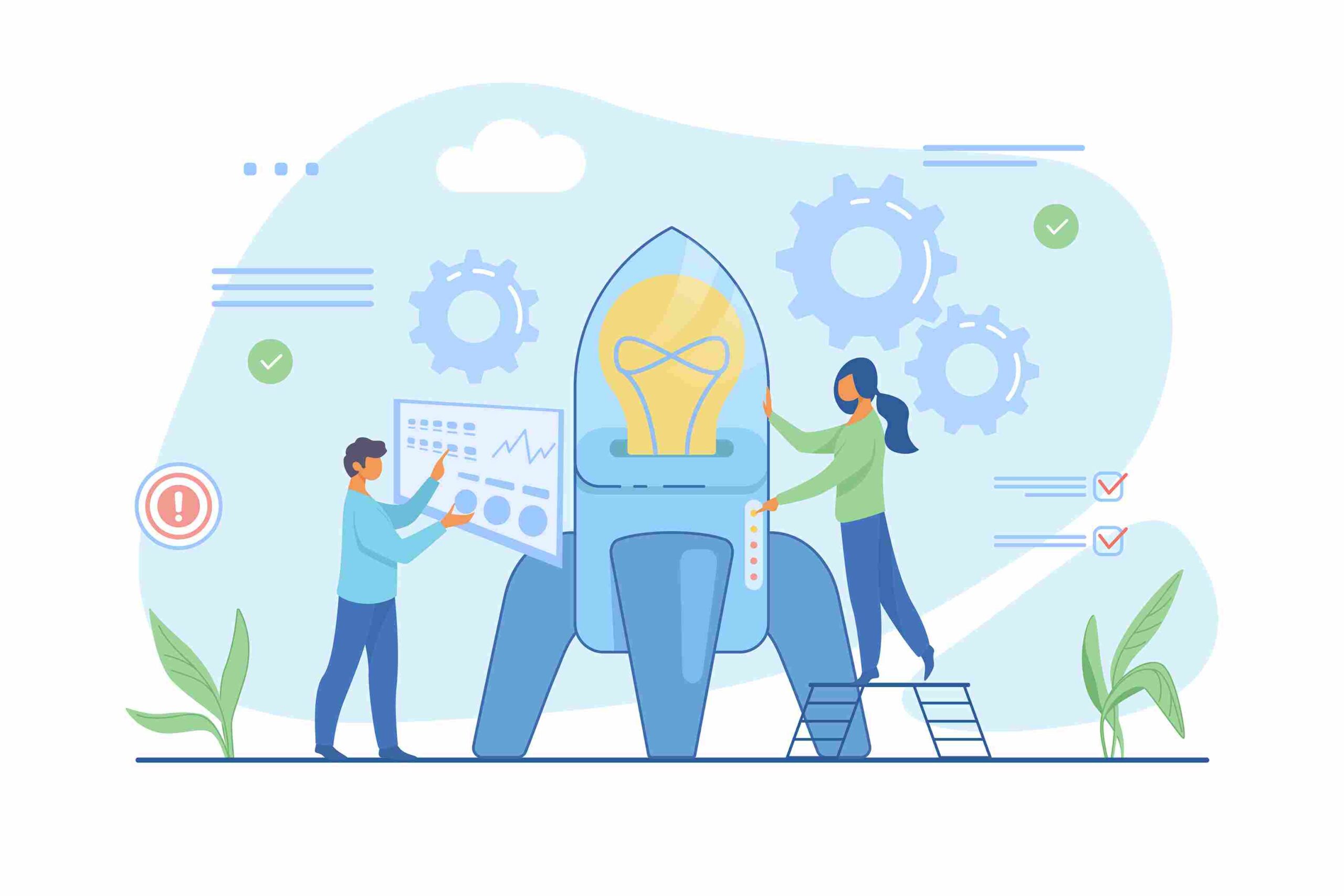This is an introductory post for a series of posts on enterprise mobility.
Preamble
With a proliferation of smart devices in the hands of consumers, individual expectations from enterprise applications have risen sharply. Users expect information to be accessible anytime, anywhere. Service levels expected from the enterprises have also risen with higher benchmarks. While technology has kept pace thanks to innovative consumer applications, enterprise applications face numerous challenges. Let us take a look at some key factors on deciding your enterprise mobility strategy.
Device Limitations
The extent of portability of a device decides the extent of its mobility. Portability in a device introduces many compromises that in turn put limitations on applications that can be run. The real estate available for display, the horse power of the processor, the battery life, and the data connectivity features of the devices are orders of magnitude different from the desktops and laptops used in enterprises. This means that the application has to work with a smaller presentation area and hence present lesser data. Mobile devices also are not suitable for any intense computation as they are not built for that. While processor power is playing catch-up the operating systems on these devices are very limited in capability. Business critical applications also require guaranteed data transfer rates to ensure usability.
Takeaway
– Lower volume of information
– No complex crunching on the device
Business Complexity
As a business grows its complexity also evolves and the applications that support it also grow in complexity. Enterprise grade software is generally heavyweight and filled with features to handle an ever growing set of scenarios. The dynamic nature of competition also means that businesses innovating and finding newer ways to stay on top. The end result is that business systems are numerous and complex in nature and integrate at different levels. Business information is spread across systems, and the typically mobile person needs this information on their hands in one screen. The mobile business application should be able to use information from multiple systems.
Takeaway
– Integration is key
– Needs to evolve regularly
Information Security
Misplacing or losing a mobile device is very easy, and along with this comes the risk of securing the information on the device. Confidential business information on the device needs to be safeguarded from reaching the wrong hands. Information including email, locally cached business data need to be protected and have access control mechanisms in place. In addition to this facilities such as remote wipe of the data can provide a greater level of security. Data transfer to the device from the servers should also be secured. The emergence of fingerprint sensors and front facing cameras for face identification can be used in business applications to provide access control. Transport layer security with SSL, tunnelling can also be used to protect information on the wire
Takeaway
– Access controls, User Identification required
– Data self-destruct feature is beneficial
Standardization and Support
The plethora of choices in devices provides businesses the opportunity to choose the right device for the right use. However this choice also brings along a headache in terms of support and maintenance. Popularity of a device increases the support available for repair, spares and also ensures software upgrades and fixes are made available regularly. Enterprises can lower their cost by adopting a Bring Your Own Device (BYOD) policy with limited set of supported platforms. Standardization is a must, as application complexity can increase with the number of devices supported. Rollout time for upgrades are also significantly affected if too many devices are supported.
Takeaway
– Select devices with good support and upgrade path
– Define organization standards on supported devices
Technology
Apple, Google, Microsoft dominate the operating systems market across a range of devices. While Google and Apple are popular for their lightweight phone and tablet operating systems, Microsoft is offering full-fledged operating systems on high end tablets. Enterprise applications have to make precise decisions when choosing technology to get the desired results. The end result might be standardization on a narrow set of technologies requiring lower maintenance, the downside being less flexibility, or on a wider set giving higher accessibility. The choice of technology can be made on the basis of the nature of the application and the support the application needs from the OS, the local storage and compute power available as well as ability to deploy existing applications.
Takeaway
– Use the right mix of technology to get best benefits
– Understand level of accessibility required to decide on extent of support
Design
For enterprise mobile applications to be effective they have to be usable, and usability comes from good design. Application design choices make or break the usability of the application. The choice of going for an installed app or a browser based application, can affect accessibility as well as the design principles that go into developing the application. Touch friendliness, readability, the right choice of colours, fonts, and sizes matter a lot. Responsive interfaces that can adapt to varying screen sizes and pixel density improve the user experience. In addition, design of the application flow and the choice of information presented are critical to the effectiveness of the application. Identifying the right business case candidates is important, as it can save time and improve adoption.
Takeaway
– Identify the right business case
– Make the application user friendly
Cost vs Benefits
The decision to go mobile is neither an easy one nor inexpensive. Therefore it is important to evaluate the cost and the benefits derived. Businesses can be more responsive and dynamic if the users are empowered and this has a direct impact on business and bottom lines. However the benefits while they are tangible are difficult to measure. It is advisable to formulate a rollout strategy that prioritizes features that have high adoptability and see their benefits before rolling out more features. Existing applications with mobility features can be rolled out quickly with requisite integration to test the waters, before going in for custom built solutions.
Takeaway
– Choose applications with tangible benefits
– Have a phased rollout with the right build vs buy approach
Summary
The benefits that mobility solutions can bring to your enterprise are many and power users who have seen this extol the virtues all the time. However getting there requires meticulous planning and making the right choices. Incorporate mobility as part of your overall IT strategy and adopt it at the earliest. With integration being an unavoidable reality in the business world choose readily available systems to quickly get to market and reap the benefits.
Coming Next – Choosing between Installed Apps and Browser Applications